
This downloading guide will walk you through the best methods to download Acer monitor driver. After reading this must-to-know guide you will find the ideal method to run driver updates.
Many Acer users reported that after updating the Windows operating system they are encountering display-related issues. Are you also in the queue of those users? Then don’t worry, majorly, Acer display-related issues arise due to outdated or incompatible monitor drivers. And, to deal with these issues is quite easy too.
You just need to update the Acer’s monitor/display drivers from time to time. The user should keep the drivers always updated because without the cooperation of appropriate and genuine drivers the system doesn’t work properly at all.
In this tutorial, we will discuss the most straightforward methods to perform Acer driver download with ease. So, without further ado, let’s get started!
Easy Methods to Download, Install and Update Acer Monitor Driver for Windows 10, 8, 7
The user has two approaches to perform driver update i.e., either manually or automatically. We have explained both approaches below. And, for better understanding, we have broken this Acer driver installation guide into two parts.
Part A: Manual Methods to Download Latest Acer Monitor Drivers
Below are the methods to manually download and install the most suitable Acer display drivers for Windows 10, 8, 7. Let’s have a closer look at them.
Method 1: Use Official Website to Get Latest Acer Monitor Driver
If the user has a piece of in-depth knowledge in a technical niche especially about the drivers. Then, the user can opt for the official website of the manufacturer for performing the driver download. Likewise, for performing the Acer driver download the user can visit the official website of Acer. Here are the steps to do that:
Step 1: Firstly, visit the official website of Acer.
Step 2: After this, hover your mouse on the Support tab. Then, select Drivers and Manuals from the appeared drop-down menu list.
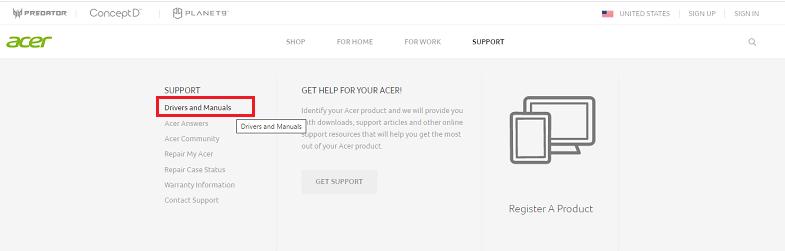
Step 3: Now, in the subsequent window, enter your device information like model number, product serial number, etc. And, make a click on the Find button to proceed.
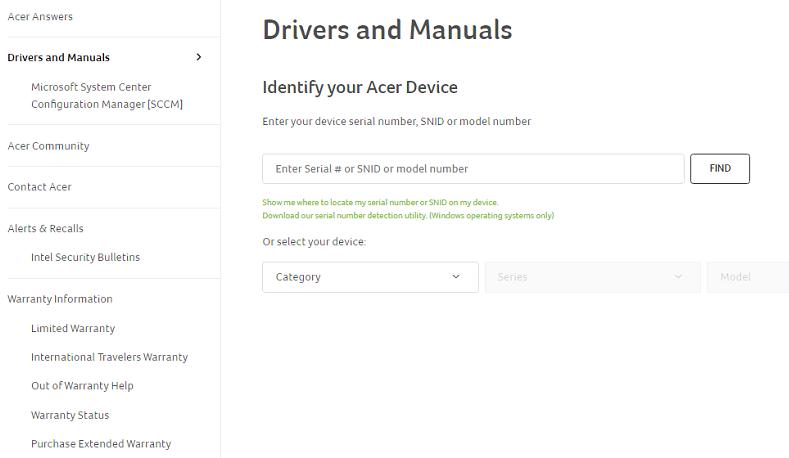
Step 4: Next, detect the correct Windows operating system. Then, find and download the most appropriate Acer drivers for Windows 10, 8, 7.
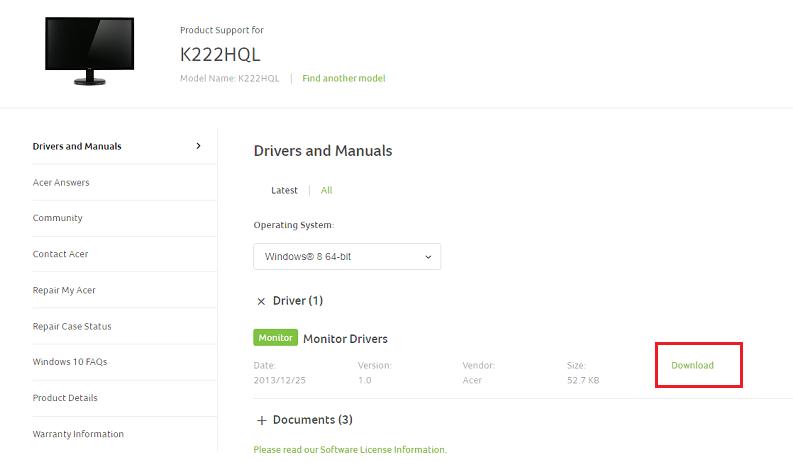
Step 5: Run the downloaded file and follow the on-screen instructions to finish the driver installation process.
Congrats! Now, you will experience a smooth performance of your device as you have downloaded and installed the most up-to-date Acer display drivers for Windows 10, 8, 7.
Also Know: How to Fix Common Driver Problems in Windows 10, 8, 7
Method 2: Update Acer Monitor Drivers in Device Manager
Another way to update drivers manually is Device Manager. It is a Windows in-built program that has the capability to uninstall, update, disable/enable and roll back the drivers. Currently, we are discussing how to install Acer monitor driver on Windows 10, 8, 7. So, here are a few steps to do that using Windows in-built driver support named Device Manager.
Step 1: On your keyboard, press the Windows logo and X keys simultaneously.
Step 2: Thereafter, choose Device Manager from the context list that pops up.
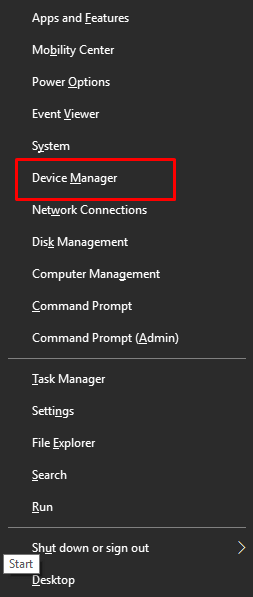
Step 3: When you are in Device Manager, then go to the Monitors section and double-click on it to expand the category.
Step 4: Later, click right on the Acer monitor and select Update Driver from the quick access menu list.
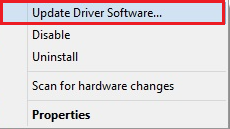
Step 5: To proceed further, choose Search Automatically for Updated Driver Software.
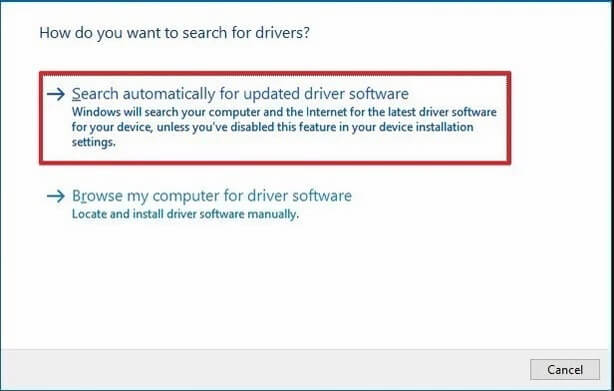
Note: If you already downloaded the Acer monitor driver file on your PC. Then, you need to choose another option that says Browse my computer for driver file.
The above procedure will download and install the most up-to-date and compatible Acer monitor driver for Windows 10.
Also Read: How to Reinstall Graphics Drivers in Windows 10 [2021 Guide]
Part B: Automatic Methods to Download and Install Acer Monitor Drivers
Here is an automatic way to replace all the faulty or missing drivers in one click. Check it out below!
Use Bit Driver Updater to Get Acer Monitor Driver Automatically (Highly-Recommended)
The execution of manual methods is quite daunting, plus, takes quite long too. Hence, almost all PC users prefer to use the best driver updater program instead. Talking about the best driver updater program, then Bit Driver Updater has seized the first position. Millions of users across the world have chosen Bit Driver Updater as their driver updater program to fix issues related to outdated and faulty drivers.
This tool possesses advanced and much-needed features including a one-click driver update, scan scheduling, round-the-clock support, complete money-back guarantee, backup & restore, and many more. This driver updater program comes with an in-built system optimizer that can speed up the performance up to 50%.
Furthermore, the software can automatically update the latest driver updates in just a few clicks of the mouse. Here are the steps one need to follow in order to update the drivers using Bit Driver Updater:
Step 1: Initially, download the Bit Driver Updater from the button shared below.
Step 2: Then, run the downloaded file and follow the on-screen instructions to finish the installation.
Step 3: After the successful software installation, open the utility on your system and hit the Scan button presented on the left pane.
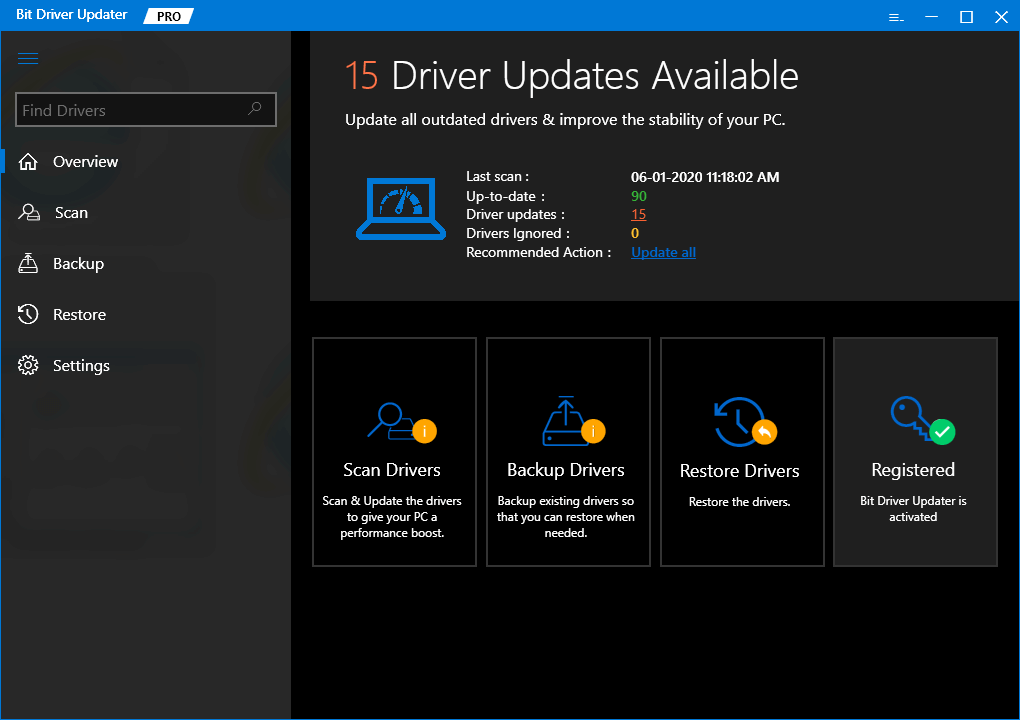
Step 4: Wait till the Bit Driver Updater finishes the scanning and lists all the outdated drivers.
Step 5: After this, find Acer display/monitor drivers and click on the Update Now button that appeared beside it.
Step 6: You can alternatively click on the Update All button to fix all the faulty drivers within a click of the mouse.
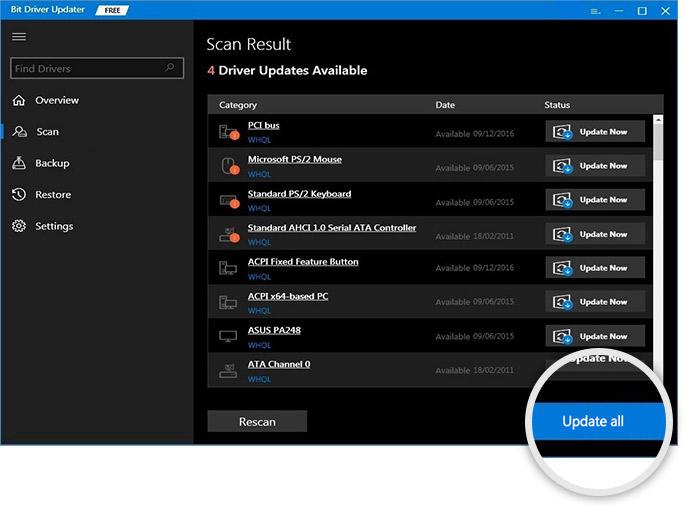
The Bit Driver Updater is available in two variants i.e, free or pro version. Though the users can use the free version for updating the drivers, but won’t be able to access the advanced features like one-click update and so on. Hence, it is advisable to subscribe to the full version of it to access all the advanced features of an amazing driver updater solution, Bit Driver Updater.
Also Read: How to Update WiFi Drivers on Windows 10, 8, 7 (Step by Step Guide)
Acer Monitor Driver Download, Install, and Update: Done
Thus, by keeping the Acer monitor driver up-to-date you can ensure better device performance. Through creating this downloading guide, we have tried to give you a closer look at those methods which can be quite effortless to update drivers.
Hope, our downloading guide will be proven much helpful. If you have any further suggestions or queries, then do tell us in the comments below. And, for reading more installation and troubleshooting guides do subscribe to our Newsletter. Plus, connect with us on Instagram, Facebook, Twitter, and Pinterest.






