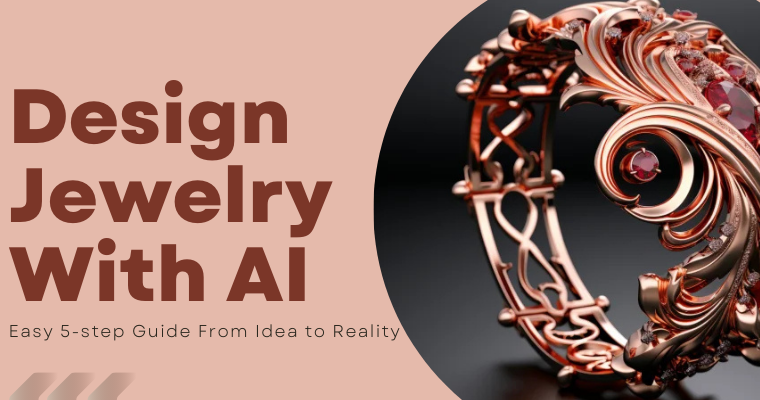If your PS4 controller is flashing white light while playing games with it and you don’t know how to fix it, then this article will help you fix it through different approaches.
The PlayStation 4 is widely considered one of the most reliable gaming accessories. However, recently a number of players have reported a particular issue in which their PS4 controller blinking white light. Usually, when it happens it means that your PS4 controller is trying to connect to the system. Also, this may occur if the controller is not linked to the console or if it has been disconnected for some time.
There are other kinds of reasons also why you are facing the PS4 controller flashing white light issue. For example, syncing issues with the controller, hardware malfunctions, charging issues, or low battery, etc. But there’s nothing to worry about, this white light flashing up on your PS4 controller is a common issue that can be fixed conveniently. By reading this informative article, you are going to find some of the best approaches that you can use to fix the PS4 flashing white light issue on your computer.
Different Solutions To Fix The PS4 Controller Flashing White Light
Below we have shared the most efficient and effective approaches that you can implement in order to get rid of the PS4 flashing white light.
Solution1: Check For Any Physical Damages
As discussed earlier that the PS4 controller flashing white light could be the consequence of a hardware problem. Therefore, addressing these concerns can assist you in dealing with the white light blinking issue on your PS controller. Here are some steps you can take to resolve the hardware issues.
Check the USB cable
A white flashing light on the PS4 could indicate an unplugged or loose USB cable. Therefore, you should double-check the USB cable’s connection. If you suspect an issue with the USB cable connecting the controller to your computer, you might try using a different cable to see if it helps. If plugging a different USB cable causes the blinking white light to stop, you should get a new cable. See an example of the proper cable for linking the controller down below.
Try using another controller
The controller’s hardware could be malfunctioning. So, to rule out hardware damage as the cause of the PS4 controller blinking white light, you should try using a different controller. To complete this, please refer to the guidelines below.
- Start up your PlayStation 4 using a different controller.
- Completely power down your PS4 controller.
- Now, unplug your PS4 controller’s cable and let it disconnect for three minutes.
- You need to reconnect the controller’s cable.
- Now, try a different cable with the PlayStation 4 controller.
- Start up the PS4 and see if it still works.
After confirming that everything is in working order, check to see if the PS4 controller flashing white light has stopped. If it doesn’t, proceed to the next suggested fix.
Solution2: Reset Your PS4 Controller
If the PS4 white light flashing for no apparent reason, try resetting the controller. Therefore, you can reboot the controller by following these instructions.
- First, power down your PlayStation 4.
- Locate the button that resets the device. It’s the button behind the controller that’s just next to the L2 shoulder button.

- Now, using a small, unfolded paper clip, push and hold the reset button for several seconds.
- Unplug the controller and reconnect the USB cable to the PS4 to redo the pairing process.
- Start the PS4 and enter your login details.
Verify that your PS4 controller blinking white light is no longer the issue. If the controller has already been reset and the light is still blinking, you can move on to the next option.
Solution3: Update Your Device Drivers
Without a recent driver, the computer will be unable to talk to the controller. In addition, the PS4 controller flashing white light is also the result of out-of-date drivers. Therefore, updating the drivers is likely to fix the issue.
Bit Driver Updater makes it easy to update the PS4 controller and any other driver. The well-known Bit Driver Updater software allows you to quickly and easily update your drivers with a single click. Plus, it has a ton of cool extras like the ability to schedule scans, increase the rate at which you can download drivers, create backups, and restore them.
Steps to fix PS4 controller white light using Bit Driver Updater:
Below we have shared some steps that will help you download and use this amazing application on your Windows devices.
- Download and install the most recent version of Bit Driver Updater from the link below:

- After downloading and installing the app on your computer, run it. As soon as you open it, it will start scanning your computer to find any outdated or corrupted drivers.
- Then, a list of drivers will be visible to you that need an update. Click on the Update All option and this program will automatically update all your drivers.
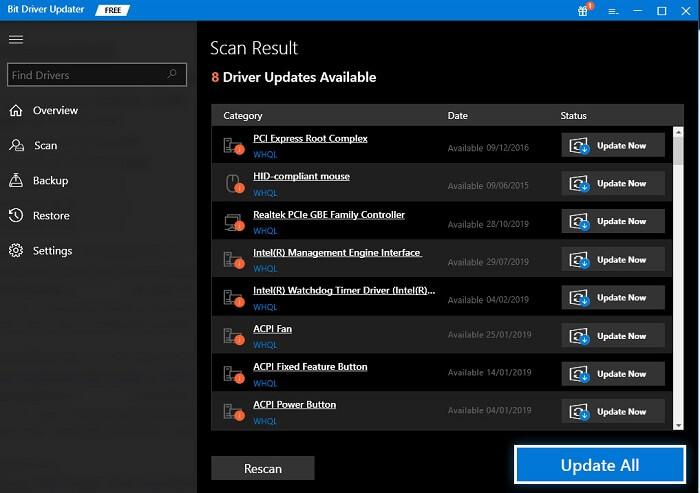
Once the driver update is complete, check if performing this helped you fix the PS4 controller flashing white light issue. If not, try reinstalling the drivers.
Solution4: Fix PS4 Controller Flashing White Light By Reinstalling The Drivers
To connect the computer and the controller, a driver is required. The PS4 controller flashing white light is one symptom of problems that can arise if you haven’t loaded the proper driver. Therefore, please follow these instructions to reinstall the controller driver.
- Tap on the Win and R keys at the same time on your keyboard to open the Run command box.
- Search for the Device Manager by typing “devmgmt.msc” in the Run window’s search bar and hitting the Enter button.
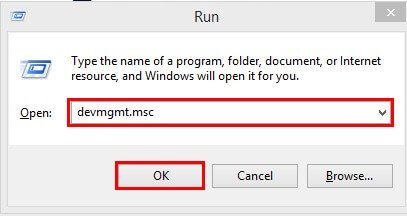
- A new Device Manager window will appear on your screen, displaying all the Windows drivers available. Click on the Sound, video, and game controllers section.
- Then, click twice on your PS4 controller to open its Properties window.
- Over there, go to the Drivers tab. And then, select the Uninstall Device button.
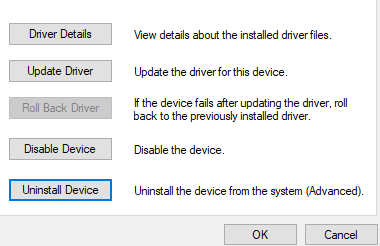
- A new dialog box will appear on your screen asking for confirmation. Select the Uninstall option to proceed further.
Once the uninstallation process is complete, reboot your computer and it will reinstall the new controller driver on its own. Now, check to see if the PS4 controller blinking white light problem is fixed or not. If it still persists, try fixing the problem using the Windows troubleshooter.
Solution5: Resolve PS4 Controller Flashing White Light Issue Using Windows Troubleshooter
The Troubleshooter is one of the many tools that comes with your Windows operating system. As the name suggests, this tool troubleshoots almost all sorts of problems within your computer. Therefore, using it will be the best way out of this PS4 flashing white light issue. Below are some instructions that will guide you through the entire process.
- Tap on the Windows + I button at the same time on your keyboard to open the Windows Settings.
- Over there, navigate your way to the Update & Security settings.
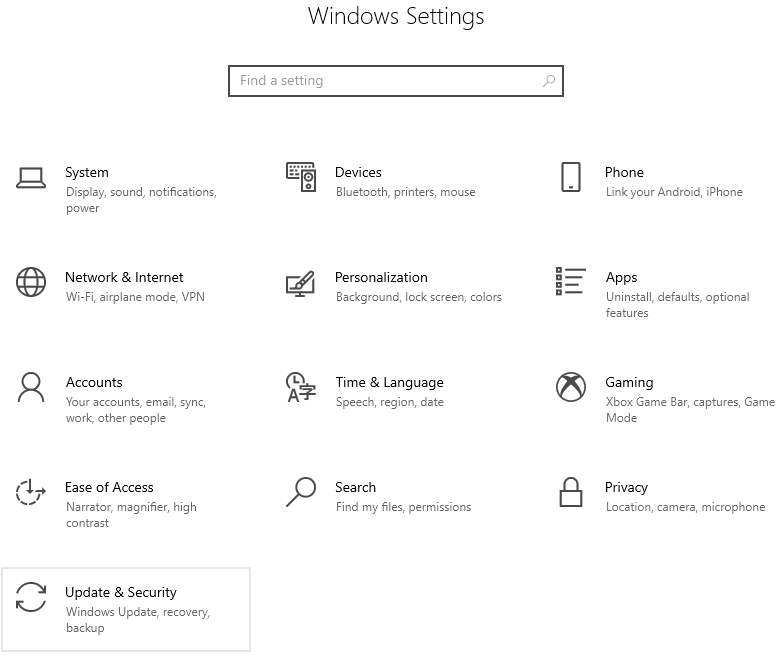
- From the left side panel, choose the Troubleshoot tab. And then, click on the Additional Troubleshooters option present on the right-side panel.
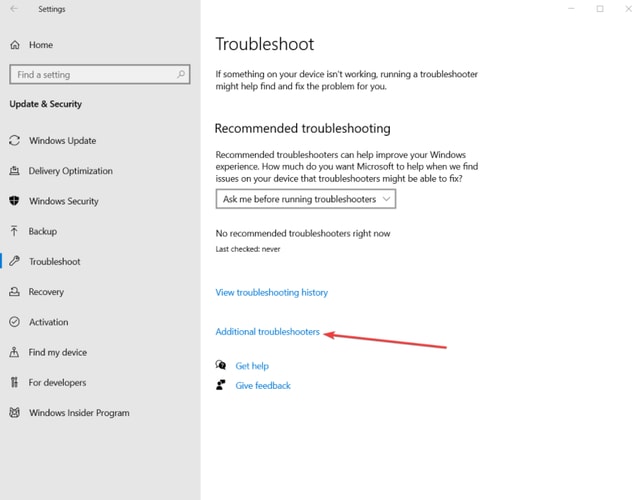
- Now, under the Find and fix other problems section, single-click on the Hardware and Devices option in order to expand it.
- Then, select the Run the troubleshooter button to start the troubleshooting process.
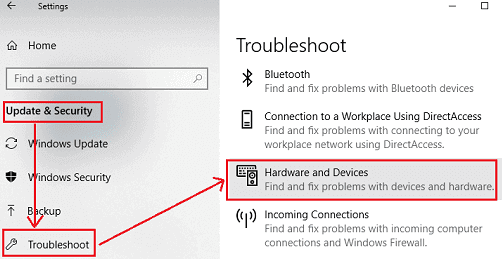
- Let your Windows device search for the reason behind the PS4 controller white light issue. After that, follow the instructions shown on your screen to fix it.
After completing the troubleshooting process, your computer will restart itself, and the PS4 controller blinking white light problem will be resolved.
Summing Up The Solutions To Fix The PS4 Controller Flashing White Light Issue
This piece talked about some effective ways to stop the white light on the PS4 controller from blinking and flashing. You can try them in order to figure out what’s wrong. If in case, the issue is still there, then try contacting the manufacturer or take it to a repair shop. Additionally, if you have any questions or aren’t sure about something, don’t be afraid to leave a message.