
Wondering how can you download Logitech HD Webcam C270 driver and update them? Download Logitech HD Webcam C270 driver for your windows 10, 11, and lower version devices. Read on to know the best methods.
Logitech webcam has expanded its usage from just being a webcam to a lot more. It allows users to stream content and gameplays across different platforms. Also, these gaming and other video sessions can be recorded through Logitech HD Webcam C720.
The high-definition Webcam offers 720p recording with the best balance for light as per the environment. You can connect the webcam with your system with a simple plug-in. But to have the perfect working it is necessary to have updated webcam drivers. If you have incorrect or outdated drivers installed on your PC you can face poor video quality and other similar glitches.
You can avoid any such errors with the updated Logitech HD Webcam C270 driver. We have written the best possible methods to perform download and update for your drivers. Choose the one which fits in well with your ease and requirements.
Methods to perform Logitech HD Webcam C270 Driver Download and Update
Follow the steps mentioned under the methods below to download Logitech Webcam C270 driver, update them and install them on your Windows device.
#1 Download Logitech HD Webcam C270 Driver from Official Website
The common method to download any driver is through the manufacturer’s official website. The first step is to find out the model number of your device and system specifications. Now move to Logitech’s support homepage and follow the instructions below:
Step 1: To open the support page of Logitech, use the link below.
Step 2: Search for the model number of your webcam i.e HD Webcam C270 in the search bar.
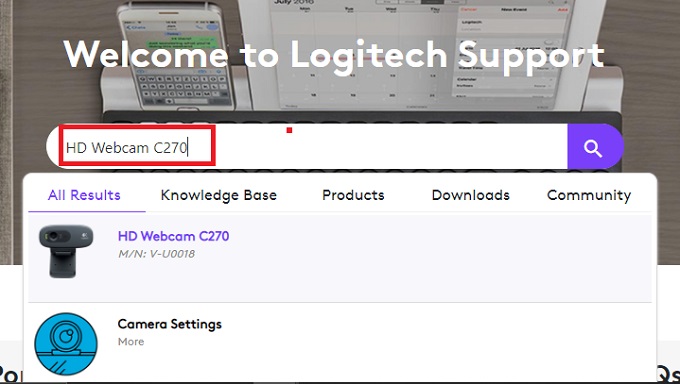
Step 3: Press enter or click on the search icon. On the next page, locate the downloads option and click on it.
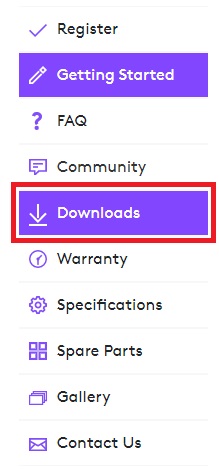
Step 4: In the camera setting window, start the download for your driver. Use the Download now button to perform the download.
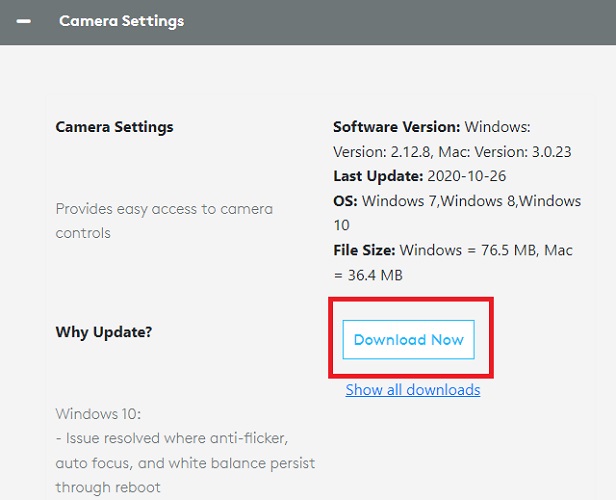
Step 5: Wait till the download completes. Install the .exe file by following the on-screen instructions.
Restart your device to update the changes and use the latest version of your Logitech HD Webcam C270 driver.
This method is definitely safe but might not be convenient for all users. It requires more time and specifications for your system. If you are someone who doesn’t have that extra time try the next method that can save your effort and time.
Also Read: Download and Update Logitech MX Master Software on Windows PC
#2 Download Bit Driver Updater to Update Logitech HD Webcam C270 Driver
Sometimes manual downloads can be tough. The best way out is to use software that can update all your drivers. Bit Driver Updater is a utility tool that can update all drivers with one click.
The tool keeps a backup of all your driver data, can schedule updates, and even clean junk from your Windows device. The tool provides an easy interface for new users too. The utility tool is designed to reduce the extra effort required to manage your driver updates.
So without any further ado let’s read the steps that can guide you through the download process for bit Driver Updater. Use the software to update Logitech HD Webcam C270 driver.
Step 1: Use the download link below to download Bit Driver Updater.
Step 2: Follow the on-screen steps and install the downloaded file.
Step 3: Open the tool and select Scan option on the home screen of the software. This will display a list of all the outdated drivers on your system.
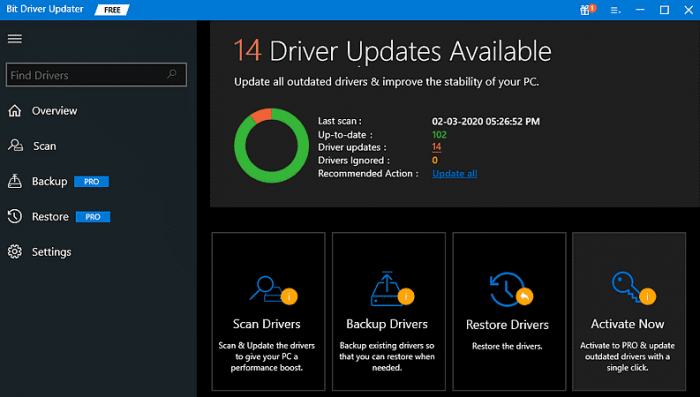
Step 4: As the scan completes look for the Logitech HD Webcam C270 driver. Click on the Update Now button adjacent to it.
To update all the drivers from the list you can use the Update All option. This option is available for Pro users of the software. Users with the free version of Bit Driver updater can update their drivers one by one. This makes the download process partly manual.
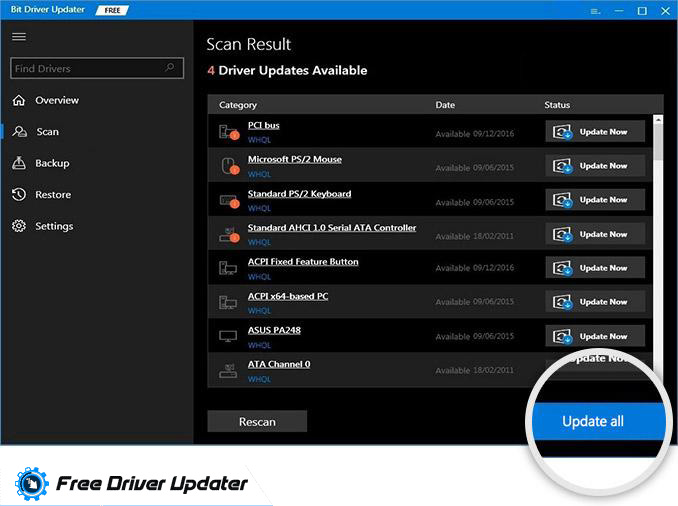
Once the download completes, run the executable file to install it. Restart your system to apply the driver updates.
This is how Bit Driver Updater can easily update Logitech HD Webcam C270 driver and other outdated drivers. You can schedule updates at your convenience. Also, the Pro version of the software has a 24*7 support team working to resolve the issues faced by users. If you are not satisfied with the features of the Pro version of the software it has a 60-day return policy.
Also Read: Download and Update Logitech G Pro Drivers for Windows 10, 8, 7
Download Logitech HD Webcam C270 Driver and Update: Performed
The above article mentions methods for Logitech HD Webcam C270 driver download manually or by using an automated driver updater software. You can follow any of the methods to install the updated versions of drivers. If you face any issues that persist after using the above method uninstall and reinstall Logitech HD Webcam C270 Driver.
If you are using Bit Driver Updater it can save you the extra time and effort required to find the right webcam drivers. Therefore the automated method for driver download is recommended.
We hope the information helped you with your cause. Share your feedback and suggestions below in the comment box below. Subscribe to our blog to never miss an update.






